Defense Cyber Security has been certified by Saudi Aramco as an authorized audit firm to conduct the assessments and issue the CCC against the SACS-002 Third Party Cybersecurity Standard
Defense Cyber Security has been certified by Saudi Aramco as an authorized audit firm to conduct the assessments and issue the Cybersecurity Compliance Certificates (CCC) against the SACS-002 Third Party Cybersecurity Standard. This makes Defense Cyber Security one of only eleven audit firms in Saudi Arabia authorized to conduct these assessments.
Saudi Aramco launched its CCC program to ensure that all third parties are in compliance with the cybersecurity requirements in the Third-Party Cybersecurity Standard (SACS-002). Companies wishing to conduct business and register with Saudi Aramco as vendors are all required to apply the SACS-002 standard and get certified through one of its authorized audit firms.
Defense Cyber Security is proud to join the ranks of Saudi Aramco’s audit firms and looks forward to playing a bigger role in enhancing the cyber security culture in the region.
For inquiries about the CCC certifications, contact us on 00966 920014040.






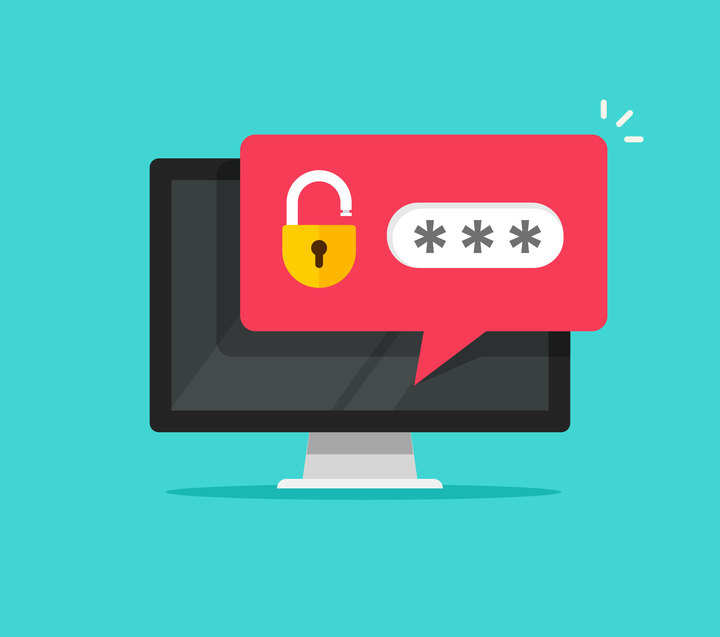
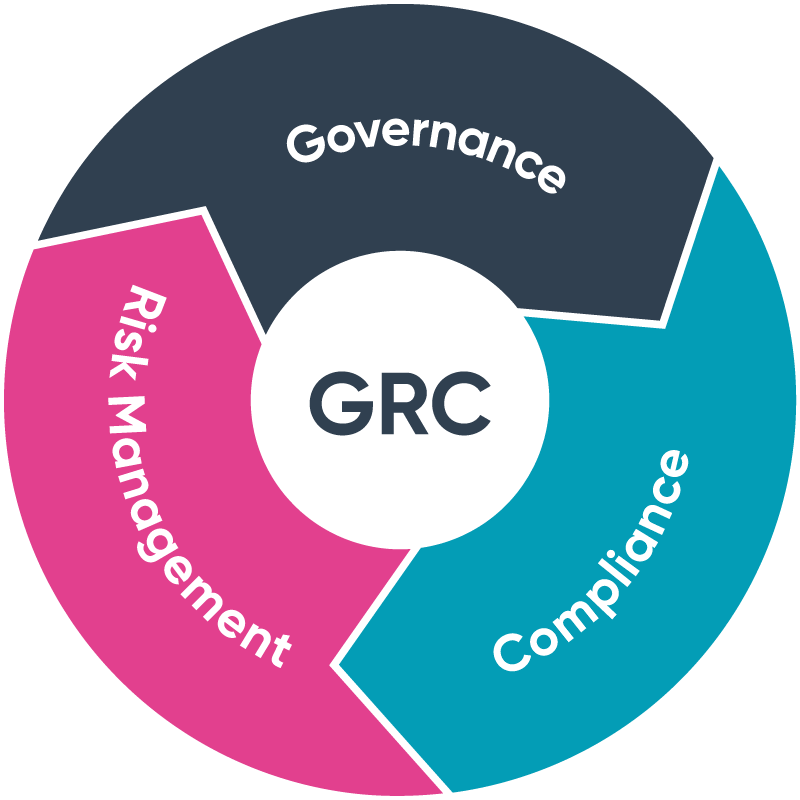
Recent Comments